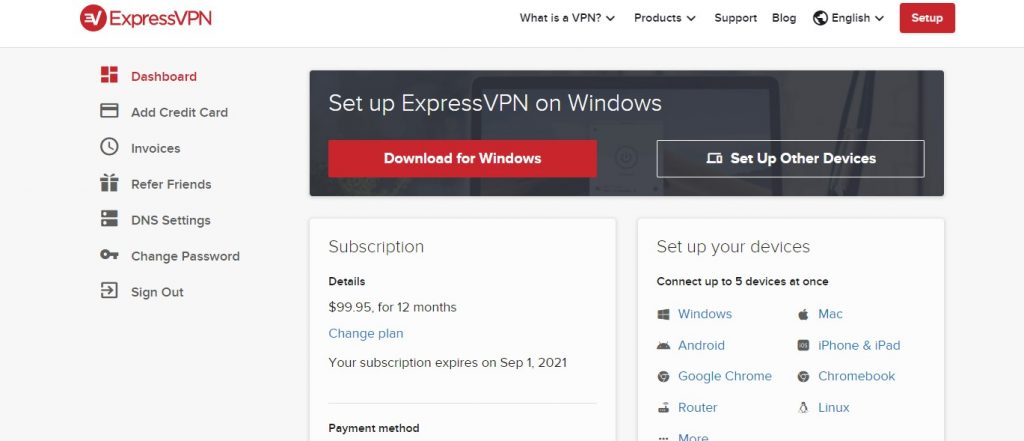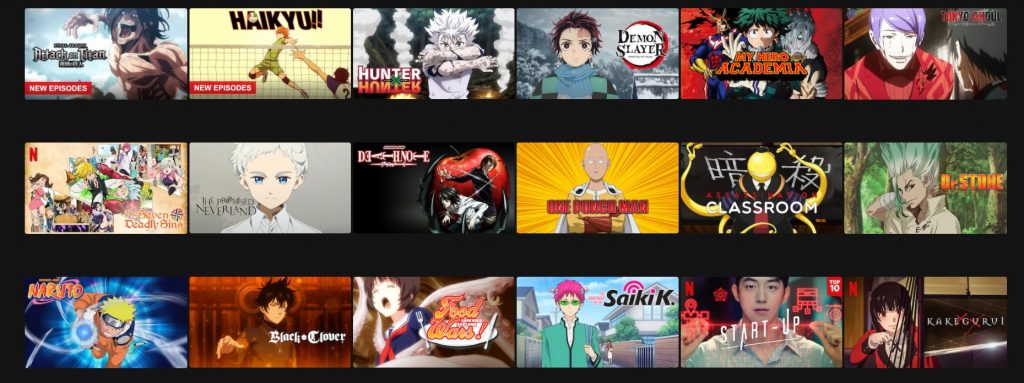Do you have an ExpressVPN subscription and now you would like to use it to stream American and Japanese Netflix? Or are you considering whether or not to buy an ExpressVPN subscription, and now you are curious about whether or not you can use the VPN to unblock Netflix and to watch American and Japanese Netflix elsewhere in the world? Here I will give you the answers you have been looking for!
ExpressVPN is a British Virgin Islands-based VPN provider. It is one of the most popular in the world, and one of the most searched for VPN services (according to Google Trends statistics for 2020). That is probably why you have heard about the VPN provider as well. It is considered to be a fairly large VPN provider considering that it has servers in almost hundred countries, far more than two other popular VPN providers (NordVPN with servers in 55 countries and SurfsharkVPN with servers in 65 countries).
But, what’s up with ExpressVPN and Netflix? Is it good for American and Japanese Netflix? And can it possibly help you access Netflix content in even more countries?
How to use ExpressVPN to stream Netflix
If you want to follow these instructions step by step, you will have to start by buying a subscription to ExpressVPN. If you haven’t done so yet, click the button below! It will give you three additional months for free if you purchase a 12-months plan, making it worth the while!
ExpressVPN has a 30-day money back guarantee. If you don’t like it, or if you don’t get it to work the way you hoped for, ask for a refund, and you will get your money back!
Now that you have an ExpressVPN subscription, follow these steps. They will help you watch content on Netflix in the United States and in Japan, but you can use exactly the same steps also to watch content on Netflix in Germany, France, Italy, England, Canada, and in the Netherlands.
Download the ExpressVPN application
After you have purchased a subscription, log in to your member sites at the ExpressVPN website. There you will find all needed download links for you to install the ExpressVPN application on your mobile device, on your computer, and even on your smart TV!
Above you can see a screenshot from my ExpressVPN membership page. It is easy to download the application for Windows, and I can also find detailed instructions and download links with help to get the application installed on all my other devices. You can also see information about the fact that I can use one subscription at five devices at once!
Run the ExpressVPN application and connect
Now you have to open the ExpressVPN application on your device. For you to be able to watch American Netflix with ExpressVPN, you need to make Netflix believe that you are in the USA. For this to work, you need to connect to an ExpressVPN server in the United States.
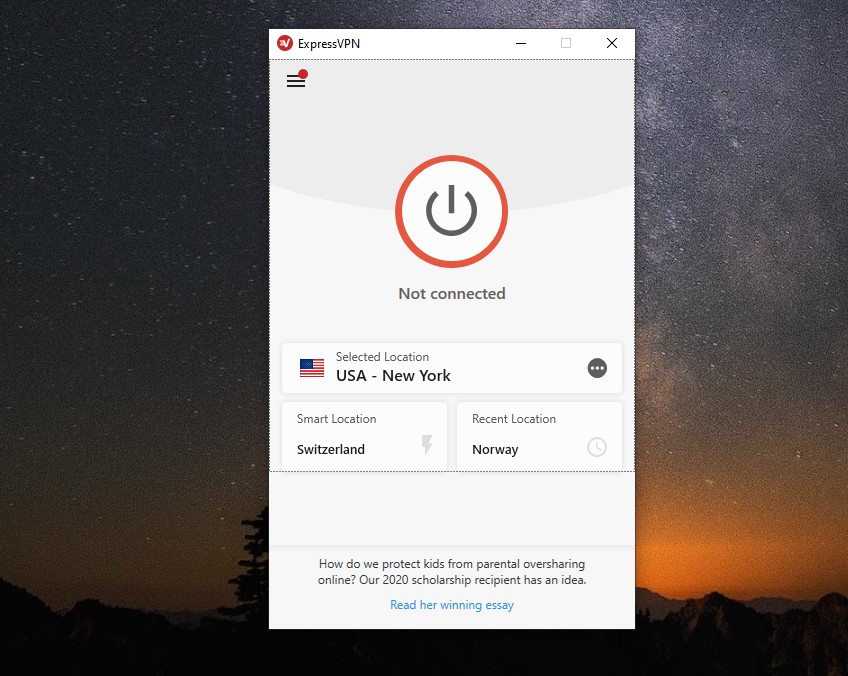
- If I want to watch American Netflix, I connect to a server in the USA.
- To watch Japanese Netflix, I choose a server in Japan.
- To watch Dutch Netflix, I look for a server in the Netherlands.
- To watch Canadian Netflix (which is awesome), look for a server in Canada.
I guess you have understood the principle by now! That is how easy it is.
As you connect to a server in a different country, your IP address will change, and Netflix will believe that you are located in that given country.
Worth knowing
ExpressVPN has servers in 95 countries, but it will only give you access to Netflix content in 8 of those. If you connect to a server in Hungary, in Brazil, or maybe in Sweden, then might still be able to stream Netflix content, but you will either get a VPN error message (blocking you from watching the local content), or you will see a “Netflix limited version”, showing only Netflix original material to which Netflix has the worldwide license rights. In the latter version, you will never see the local content of that given country, only the Netflix global content.
Watch your favorite content on Netflix
As you have connected to an ExpressVPN server in Japan, in the USA, or maybe in Germany, you should go to Netflix.com or open your Netflix application. You will now see the local content of that given country and you can stream material available in that country, and nowhere else.
This is really useful, because there are lots of TV series only available to Netflix users in the United States, and in the same way, there are lots of fantastic movies and TV series only available on Netflix in Japan (etc). Yesterday, I discovered that the popular CBS series The Mentalist only can be streamed on Netflix in Japan, and there are lots of popular anime series only available to Netflix users in Japan as well.
If you are a fan of the Maze Runner movies, then the only country in which you can stream all three Maze Runner movies currently is German Netflix. Do you get the point?
ExpressVPN will help you take your Netflix subscription to a brand new level!
What are you waiting for? Click the button below to visit the ExpressVPN website.
Do not forget to take advantage of the free three months you get if you purchase a 12-months plan after clicking the button above!
Are you ready to use ExpressVPN to boost your Netflix experience? I hope you have learned a lot from reading this article. Do you have any questions related to using ExpressVPN with Netflix? Or do you have a personal experience you would like to share? Feel free to post your thoughts using the comment field below!