Are you watching Netflix on your mobile phone or your tablet and want to find content available in your own language? It is very easy if you know how it is done!
I have earlier written an article on how to find content on Netflix with subtitles or audio available in your language. But, that article focused on those watching Netflix on their computer. If you sit down with a tablet or a mobile phone it doesn’t work in the same way, and that is why I am now writing this article.
Find Netflix content with audio or subtitles in a different language on a portable device
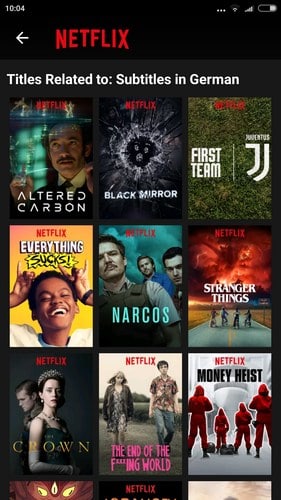 To find such content, this is what you need to do:
To find such content, this is what you need to do:
- Open the Netflix application on your device. Make sure that the language in your Netflix application is set to the language you are interested in.
- Press the search button.
- Type: “Audio in (and then the language you are interested in)”, for example, “audio in German.”
- Scroll down to the bottom of the screen where you can discover titles with “Audio in German.” If you press that text you will find a full list of titles available with German audio.
- If you want to find shows with subtitles in your language follow the same steps, but search for “subtitles in German.”
You can now find local content on Netflix on your Android or iOS device. I have found these instructions to be very useful myself, and I hope you will do so as well.
Would you like to get access to even more Netflix content? Find out how you can get access to German, Dutch, English, Canadian and American Netflix right here.
If you have any questions related to the content of this article, write your question beneath in the comment field, and I will do my best to answer as soon as possible. I believe the instructions are easy to follow, but if you still have trouble finding the content available in your own language, please let me know and I will do my uttermost to help you.