Do you want to make Netflix stop auto-playing the next episode as you stream content on Netflix? Do you have kids who can watch forever, but you don’t want them to? Would you like Netflix to stop streaming content once the given episode is finished? How can it be done?
There are many reasons why you might want to stop the neverending Netflix loop, always starting to show you new content once the current episode or movie has been finished. But, how can it be done?
Maybe your kids are supposed to watch just one episode, but instead, they end up watching 10, simply because you forgot to stop it? Or maybe you are afraid of the fact that the show will go on when you fall asleep in front of the TV?
How to stop Netflix from auto-starting new episodes?
If you want to tell Netflix to stop auto-playing the next episode, this is what you need to do.
- You will have to visit https://www.netflix.com/HdToggle
- At this page, you basically set the quality of your Netflix session. But, at the bottom, you will see the following text: “Play next episode automatically.”
- I guess Netflix didn’t find any other place to add this option, so they decided to add it here.
- Here you can turn on or turn off the possibility to auto-play new episodes on Netflix.
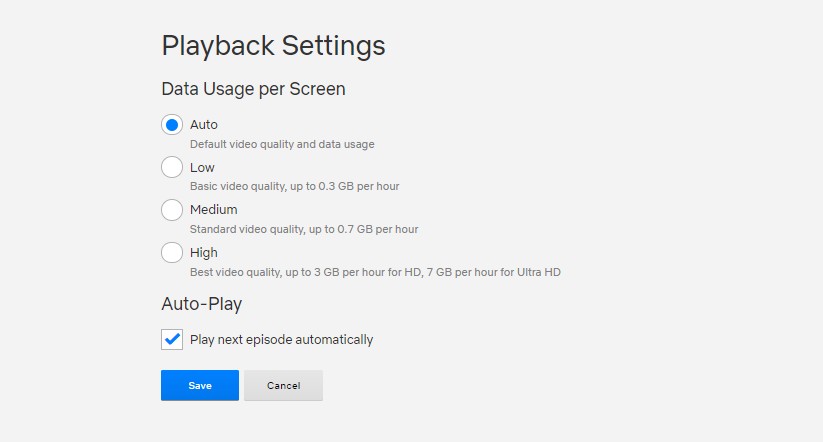
Once you are done, press save, and you should be ready to go. You can use this also to turn on the auto-playing of new episodes automatically later. In other words, it is really easy to turn this option on and off.
I hope these short instructions have helped you out. If you have questions, comments, or want to share some strange story about your Netflix activity, use the comment field beneath.
Do not forget to bookmark netflix.fromabroad.org. Here you will find lots of Netflix related news, information about upcoming movies, and also information about which VPN you should use to stream Netflix safely, wherever you might be in the world.