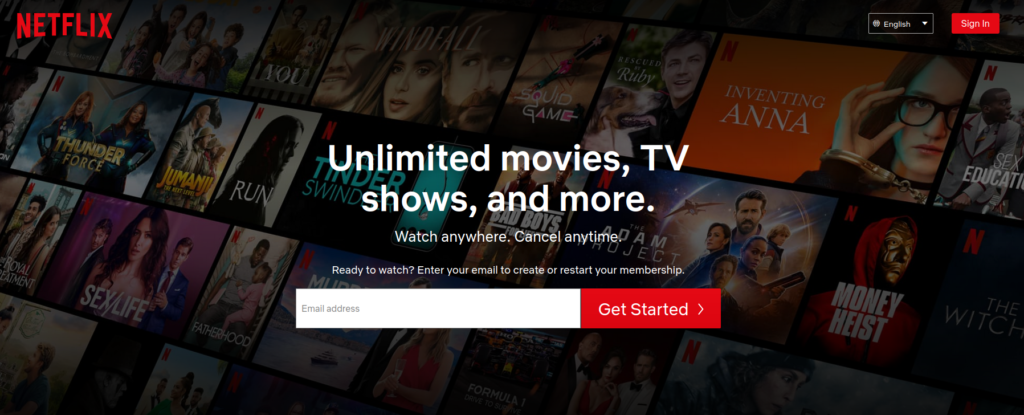Have you tried to log in to your Netflix account recently, but even though you are 100% convinced that you are using the correct username and password, you still receive different error messages? What is causing this? What is the solution?
Many people use a VPN to secure their Internet connection. Some people use a VPN to bypass geo-blocks and to access Netflix content in other countries. Some combine both these and use the VPN both to protect their privacy and to access Netflix content in other countries at the same time. But, lots of people currently experience problems whenever they try to log on to their Netflix account while connected to a VPN. What is the reason?
Why am I not allowed to log in to my Netflix account while using a VPN?
If you read this article, you have probably experienced this problem yourself. What is causing it? What is the solution?
What is causing this error?
There are two reasons that this error is showing up.
1. Netflix recognizes your IP address
Netflix knows that the IP address you are using is frequently used by VPN providers, and thus, they simply block all requests from the IP address you are using.
2. Your IP address has made too many requests recently
Some people use VPN services to do bad things. Thus, if Netflix notices that a certain IP address or a pool of IP addresses has been used recently for a lot of login attempts, they might simply block all login attempts from those IP addresses for a while. This is to keep their website stable and to avoid attempts at “bringing the website down.”
What to do about the error?
If you get this error, there are a couple of solutions that you can use to solve the problem.
1. Connect to a different VPN server and try again.
This is a very easy solution, so just try to connect to a different VPN server and then try to log in once again. But, there is a solution that is even easier.
2. Disconnect from the VPN and login to Netflix
This is the best and easiest way. If you disconnect from the VPN, you can quickly log on to Netflix, and when you are logged in, close your browser window or Netflix application and connect with the VPN over again. Your browser will remember that you are logged in and thus, Netflix will not ask you to log in again once you are on the site.
It is important to know that if Netflix did recognize your IP address in the first place and blocked logins from that IP, it might very well be that they will block you from streaming geo-blocked content on the streaming service as well (content only available in certain regions).
I hope these instructions have helped you and have given you some of the answers that you were looking for. If you have any further comments or questions, just use the question/comment field below.
For more VPN-related articles or cryptocurrency-related articles, make sure to visit https://www.ipaddressguide.org/